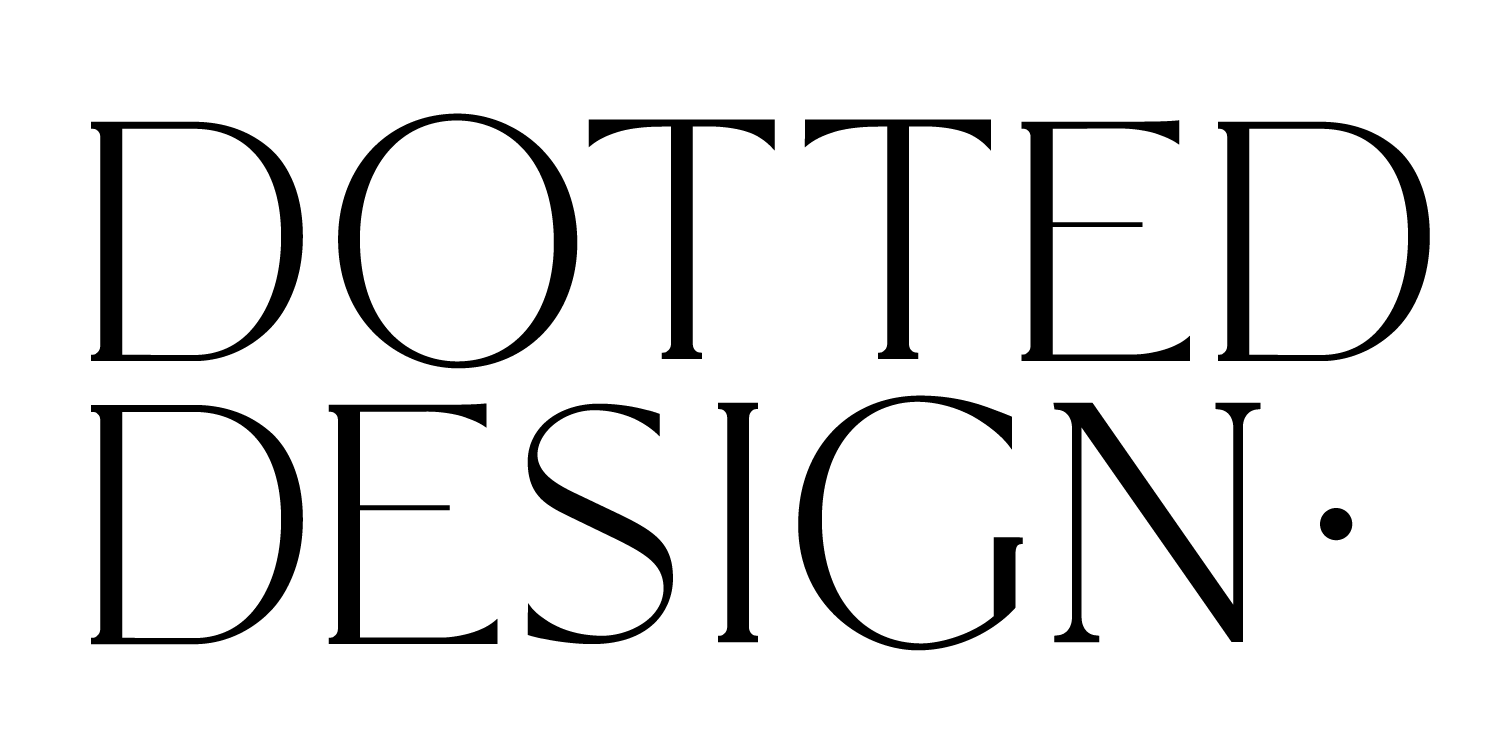Which platform is best for your business website?
There is so much to think about when starting or growing your business, and your website can be easily be a point of overwhelm. One of the top questions I get when talking to people about website design is, “Which platform should I use?!” While there is no single answer, I do think there is a best option based on the type of business you have. Read on to find your business type below!
For Ecommerce
Shopify
There are plenty of options out there for selling products online, but after building many sites, I can wholeheartedly say that Shopify is your best option if you’re serious about growing your product-based business. Why, you may ask?
Shopify was built to serve ecommerce, period.
They offer 24/7 support (no waiting around for a developer to reply) and minimal to no downtime
It’s an all-in-one solution, so there is no manual updating (your hosting, domain, account—everything is all in one spot!)
With a plethora of template options, you’ll feel empowered to maintain and edit your site yourself
A large and robust app store means to you can add functionality to your site (like subscriptions, upselling features, specialized product displays) as it grows down the road without expensive custom development
It has a POS system, which means that you can sync any inventory you sell in person (like in a store or market) with what you sell online automatically
It can handle large quantities of inventory with ease
Shopify can also easily grow with you. You can get set up yourself with Shopify’s extensive documentation and guides, and then once you’re ready to take it to the next level, you can work with a designer to build a custom solution.
You may be wondering, What about Etsy? The main difference is that Etsy is a marketplace, so you are subject to any rules and fees that the platform requires. I think this is a great place to start if you want to test and validate your products since there is a built in audience right away. In the long run, you want to scale to your own shop (so people don’t forever say, I got it on Etsy! instead of your business name) but it can be a logical place to begin your ecommerce journey. Once you’re on your own, you’ll need to have a plan in place to drive traffic to your website.
What costs should I plan on?
The basic plan is currently $29/month. There are some apps that are free, but most of the better ones will run you around $10-20/month.
If you’re curious, you can get a free Shopify trial here(yes, that is an affiliate link).
for service-based
Squarespace
This is probably the most user-friendly platform to use. With a service business, you don’t need a ton of crazy features like you might with ecommerce, so something more approachable and straightforward will serve you well. What makes it great?
It’s easy to learn how to build pages and update your site as your business grows.
It’s an all-in-one solution, meaning your hosting, domain, and account can all be managed in one place without any manual updates required.
Both email and live chat support is available.
It integrates easily with MailChimp, Acuity Scheduling, and your social media accounts.
Some of the downsides include: 1) it can be hard to break out of the cookie-cutter look of Squarespace sites without the help of a designer and implementing code/CSS; 2) it only integrates easily with certain platforms for email and scheduling; and 3) selling physical products and setting up their listings can be tedious.
Squarespace does have a blog feature and the option for ecommerce, but if either of these are the main purpose of your site, you may want to consider a platform with more flexibility. Think: are you a blog that happens to offer a few services, or are you a service business that uses a blog to support it? Squarespace is best for the latter. For ecommerce, I would note, however, that Squarespace can work well if you sell a digital product, since the inventory on those is unlimited.
What costs should I plan on?
The personal plan is currently $12/month, but you will likely want some of the more advanced features, so plan on a business ($18/month) or commerce ($26-40/month) account.
for bloggers
WordPress
This is by far the most flexible of all the platforms out there. While it can work for any business type, I think it is the strongest option for sites that are blog-focused and therefore host a LOT of content. It’s biggest pros include:
The design and coding possibilities are truly limitless, so you’ll never outgrow the platform.
It is built to handle a large amount of content, so it’s ideal for blogging, especially when it comes to implementing ads.
It’s an open source platform, which means your content management system is free and always evolving.
It can integrate with any provider for email, scheduling, payments, etc.
There are endless templates available for purchase out there to make building your site easier and more affordable.
It’s biggest downsides include: 1) it requires you manually update, so you’ll have to go in often to click “update” on your site and plugins (which can be easy to forget); 2) it can be harder to edit and maintain the site yourself, depending on how it was built; 3) it isn’t as seamless when managing large inventories for ecommerce; and 4) there’s no built-in support center.
What costs should I plan on?
You’ll need to purchase a domain (around $10/year), separate hosting ($10-20/month), and possibly some paid plugins for functionality, which vary widely. You may also need to budget for outside help in doing website maintenance.
What about Wix, Weebly, Showit, Google Site Builder, etc?
While I’m certain there are people who love all of these, I do not work with them because I either find them unnecessarily difficult to use or they are known for not being ideal for SEO. With Showit in particular, I’ve heard from many developers that their code is really heavy and clunky, which can translate to slow site loading times. But, always do your research to choose the best platform for your business!
PS If you’ve been thinking about selling your products online or taking your brick and mortar shop into the world wide web, you might love my Guide to Selling Online! Grab this free doc with all the details about how to get started.