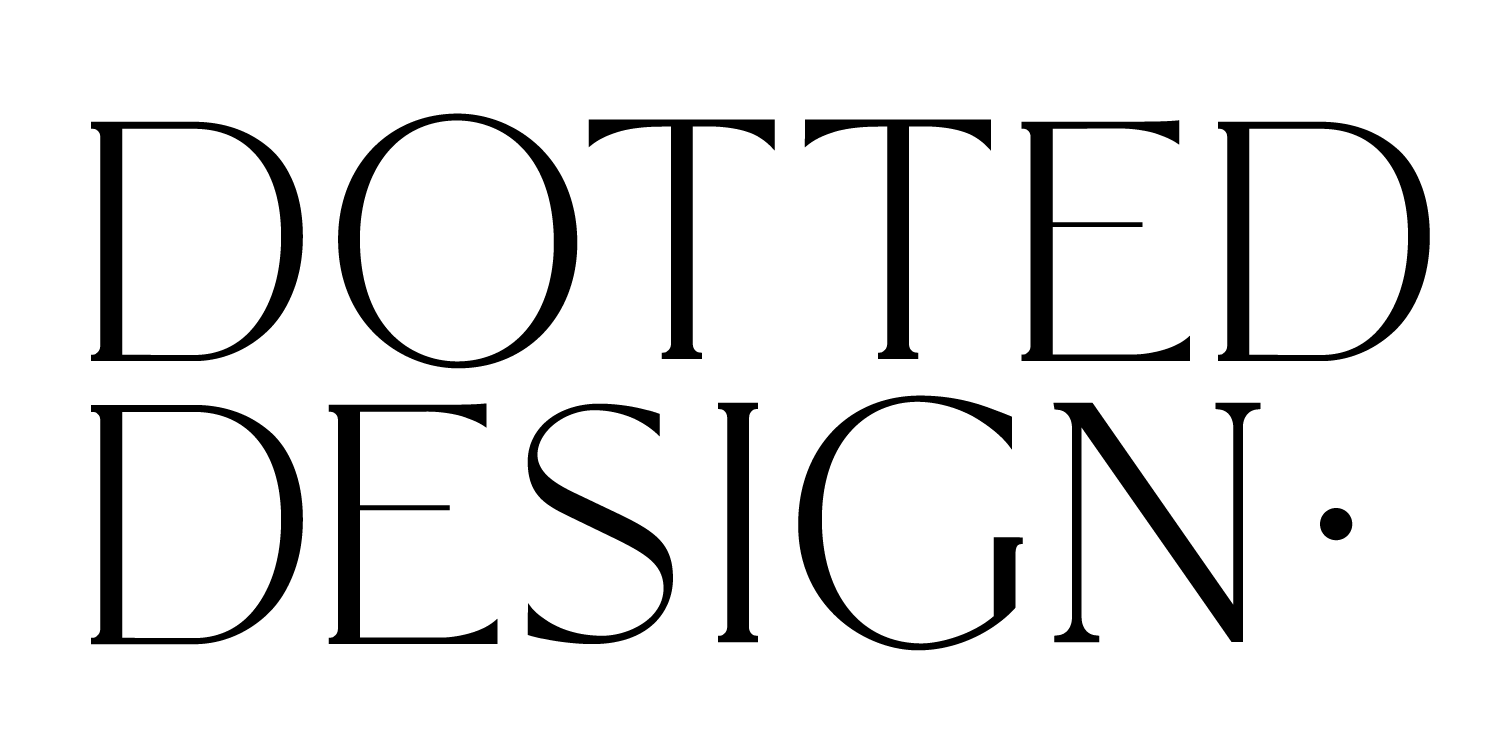Quick guide to file types
One of the more confusing things to understand is when you need certain file types. You may wonder why you can't get your image to have a transparent background or why your logo is getting fuzzy if you try to make it larger. Never fear! I have the most-used file types summarized so you can have a quick reference to figure out what you need.
The first thing to understand is that there are two types of files: vector and raster.
Raster
Raster images are made up of tiny squares of colors information, aka pixels. They are used most often for photographs and images for the web, and they can't be enlarged without losing quality.
Files of this type: PNG, JPG, GIF
Pro: easy to edit down to the slightest detail. Because they are made up of pixels, each one could technically be modified.
Con: blurry if you try to make it bigger. Make sure to only size these down, not up!
Vector
Vector images are made up of points, lines, and curves, which means they can be scaled to any size without losing quality. They are most often used in logo and font files.
Files of this type: SVG, AI, EPS
Pro: can modify to any size without losing quality. This means you can put your logo up onto a billboard!
Con: less detail. Because they are made of only points and lines, you can't do as many stylistic effects that a raster image can handle.
If you know where you are going to use your image, it should be easy to decide which file type you need. Hopefully this will be a helpful reference!